Build a custom Collab Action
Collab Actions is a simple REST API endpoint for building custom Actions for Discord interactions. We recommend using the hello-action template for contributing mini-apps to Collab.Land. However, if you want to build your own custom actions, you can do that by building and exposing the /metadata and /interactions endpoints to Collab.Land.
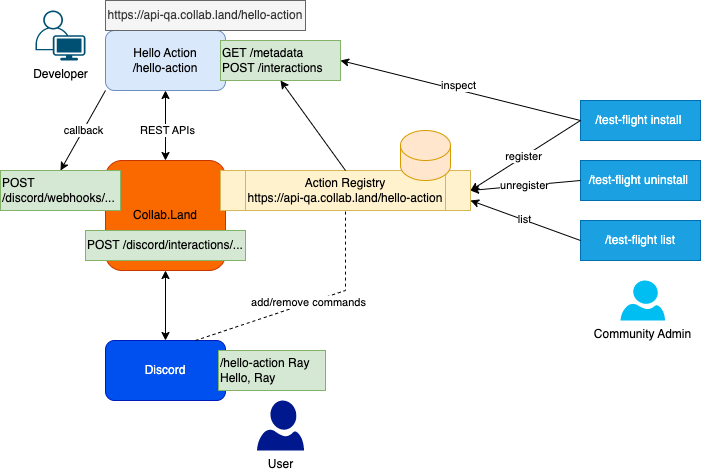
Building your /metadata endpoint
GET /metadata
This API should return your mini-apps metadata. Collab.Land will call the endpoint to fetch the details of your mini-app for audit and operational purposes. It should return a metadata result containing your apps manifest, supportedInteractions and applicationCommands in the format outlined below:
interface Metadata {
// Manifest for defining mini-app metadata
manifest: MiniAppManifest;
// A list of all the supported interactions on your app
supportedInteractions: {
type: InteractionType,
names: ["hello-action"],
};
// All the application commands that will be used
applicationCommands: ApplicationCommand;
}
manifest
The manifest is a model that defines the details of the miniapp. It has the following structure:
type Thumbnail = {
label: string;
src: string;
sizes: string;
};
type Icon = {
label: string;
src: string;
sizes: string;
};
interface MiniAppManifest {
// Unique Id for Mini App
appId: string;
// The developer for the Mini App
developer: string;
// Name for the Mini App
name: string;
// Short Name for the Mini App
shortName: string;
// Release date
releasedDate?: number;
// Version of miniapp
version?:{name:’1.0.0’};
// Keywords for the search
keywords?: string[];
// Tags
tags?: string[];
// Website url of the mini app docs or homepage
website?: string;
// Short Description of the mini app which will reflect on listing page
shortDescription?: string;
// This can be markdown or docs for what Mini App can do and what is it for? Be elaborate as needed.
description?: string;
// Currently only discord for now
platforms?: [‘discord’];
// thumbnail URL for your miniapp
thumbnails?: Thumbnail[];
// icon URL for your miniapp
icons?: Icon[];
}
An example implementation for the mini-app manifest:
manifest: new MiniAppManifest({
appId: 'hello-action',
developer: 'collab.land',
name: 'HelloAction',
platforms: ['discord'],
shortName: 'hello-action',
version: {name: '0.0.1'},
website: 'https://collab.land',
description: 'A long description of your miniapp for the overview page',
shortDescription: 'a short description of your miniapp for the miniapp cards',
thumbnails: [
{
label: 'Member Directory',
src: 'thumbnail url',
sizes: '40x40',
},
{
label: 'Overview',
src: 'thumbnail url here',
sizes: '40x40',
}
],
icons: [
{
label: 'App icon',
src: 'App icon URL here',
sizes: '40x40',
},
],
}),
supportedInteractions
supportedInteractions is an array of supported interactions, with the following structure:
supportedInteractions:{
// this will handle the `/hello-action` slash command
type: InteractionType,
names: ["hello-action"],
}
applicationCommands
applicationCommand is a list of all the application commands that will be used, including metadata (name and short name). The structure of applicationCommands is:
interface ApplicationCommand {
metadata: {
// metadata name for the command
name: "HelloAction",
// short metadata name for the command
shortName: "hello-action",
};
// actual name of the command to be used in discord.
name: "hello-action";
type: ApplicationCommandType;
// description of the command
description: "/hello-action";
// options for discord command as per [Discord documentation](https://discord.com/developers/docs/interactions/application-commands#application-command-object-application-command-option-structure)
options: [
{
name: "your-name",
description: "Name of person we're greeting",
type: ApplicationCommandOptionType,
required: true,
}
];
}
Building your /interactions endpoint
POST /interactions
Collab.Land will receive interactions from Discord and forward them to your Action server through this endpoint. For security purposes, the payload requires signature verification using the ecdsa or Ed25519 algorithms, and verification is done using a public key.
Signature Verification
To enhance the security of the API, Collab.Land implements signature verification. This feature prevents unauthorized access or potential attacks on the server. The following headers will be included in the payload for signature verification:
X-Signature-EcdsaorX-Signature-Ed25519- Indicates the algorithm used to generate the public signing key by the Collab.Land server.X-Signature-Timestamp- Timestamp of when the encryption was performed.
To verify the request payload, you need to parse the request body to a string format and verify it using the signing public key.
How to verify the payload
- The request body should be in a string format like
JSON.stringify()in Javascript. - Create a variable named
payloadand concatenateX-Signature-Timestampwith the Stringified request body. - You can verify the signature using:
publickey— You will receive this from your Collab.Land Config.body— This is the payload from point 2.signature— You received in the request Header corresponding to the algorithm.
Here are some code implementations (in Javascript) you can leverage to verify signatures depending on the algorithm used:
ECDSA
const { utils } = require("ethers");
function verifyRequestWithEcdsa(publicKey, signature, body) {
let verified = false;
try {
console.log("Verifying webhook request with Ecdsa signature...");
console.log(
"Public key: %s, signature: %s, message: %s",
publicKey,
signature,
body
);
const digest = utils.hashMessage(body);
verified =
signature != null &&
utils.recoverPublicKey(digest, signature) === publicKey;
console.log("Signature verified: %s", verified);
} catch (err) {
console.log("Failed to verify signature: %O", err);
verified = false;
}
if (!verified) {
console.log("Invalid signature: %s, body: %s", signature, body);
throw new Error("Invalid request - Ecdsa signature cannot be verified.");
}
return verified;
}
ED25199
const nacl = require("tweetnacl");
function verifyRequestWithEd25519(publicKey, signature, body) {
let verified = false;
try {
console.log("Verifying webhook request with Ed25519 signature...");
console.log(
"Public key: %s, signature: %s, message: %s",
publicKey,
signature,
body
);
verified =
signature != null &&
nacl.sign.detached.verify(
Buffer.from(body, "utf-8"),
Buffer.from(signature, "hex"),
Buffer.from(publicKey, "hex")
);
console.log("Signature verified: %s", verified);
} catch (err) {
verified = false;
console.log(err.message);
}
if (!verified) {
throw new Err("Invalid request - Ed25519 signature cannot be verified.");
}
return verified;
}
Response
After the security measures have been handled and the request has been processed, you can send responses back to Collab.Land using the discord interaction API in the same way as you would send them to Discord.
Handling Subsequent Interactions
The request body comes with a callbackUrl property that provides a channel for subsequent communication. With the callbackUrl, you can perform CRUD operations to follow-up delete or update messages.
POSTto thecallbackUrlto send replies or responses to the initial interaction message.PATCHto{callbackUrl}/messages/{messageId}to update an old message.DELETEto{callbackUrl}/messages/{messageId}to delete a message, andGETto{callbackUrl}/messages/{messageId}to get a particular message.