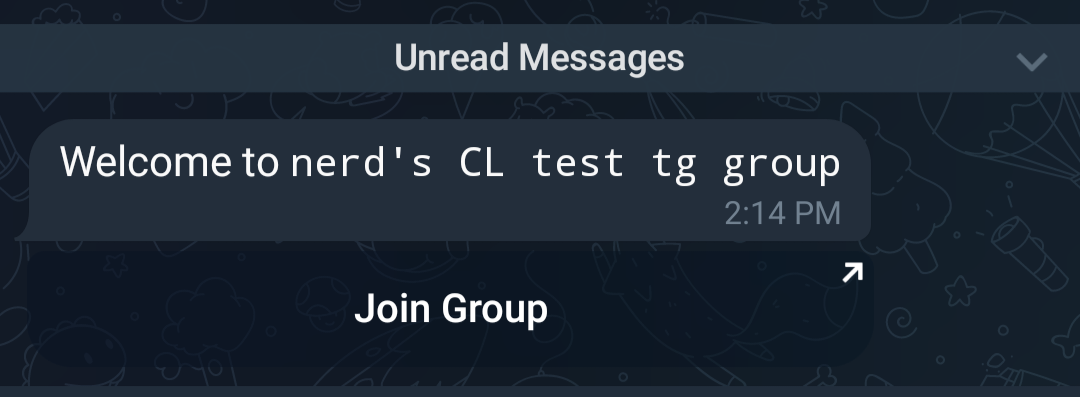Joining a Telegram Token Permission Group
A look at what joining a Collab.Land-managed Telegram group looks like and how it works. If the flow is different, it's an impersonator bot!
The true Collab.Land bot is named @collablandbot.

Make sure you are interacting with the correct bot @collablandbot. There are many imposters with similar names.
You will be asked to connect your wallet to the bot so it can verify you are the owner of that wallet.
For best results:
- Use the Telegram desktop app to verify your wallets
- Use a wallet that Collab.Land supports. Here's the list of Collab.Land-supported wallets
How to Join a Collab.Land-managed Telegram group
Verify you received a legitimate invite link from
@collablandbot.- Your admin will share the invite will be a link in the format telegram.me/collablandbot?start=ABCD1234...
- If the link is not exactly
collablandbot, it is an imposter.
Use the invite link generated by the bot.
Click the
STARTbuttonVerify the
Community:field is correct for the community you are trying to join.
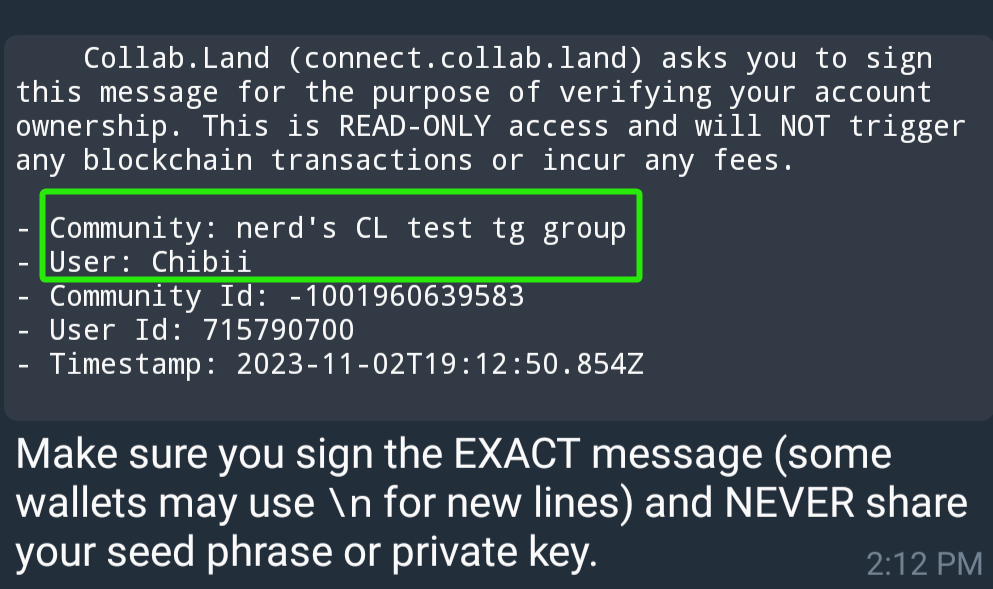
- Click the "Connect Wallet" button from the bot.
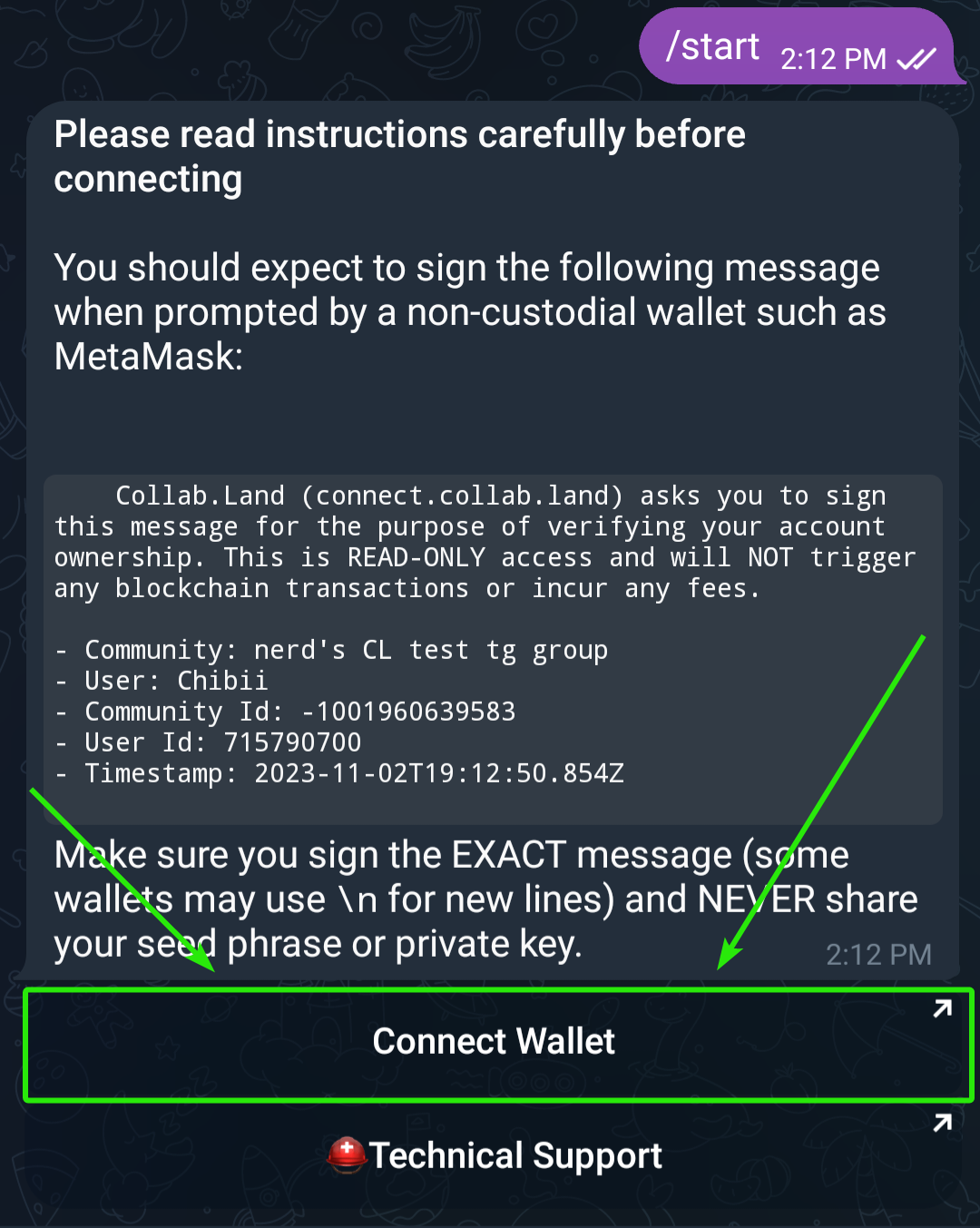
You must complete the wallet verification process within 5 minutes or you will get an error. To resolve the error, start again from the "Connect Wallet" button in Telegram.
- You can connect previously connected wallets instead by using the "Use Connected Wallets" button.
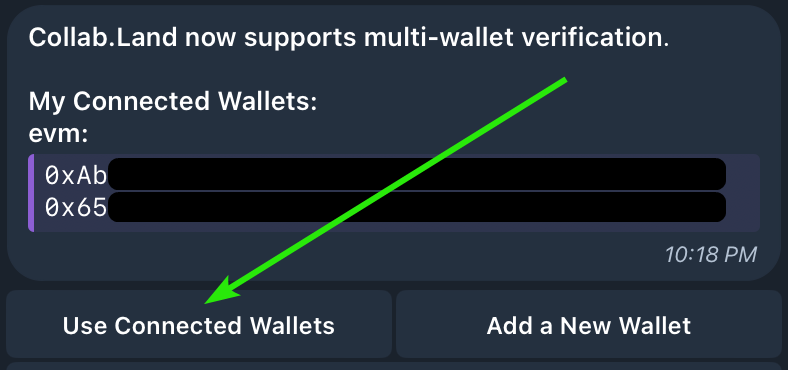
- In your browser popup, select a wallet from the list of Collab.Land-support wallets to verify.
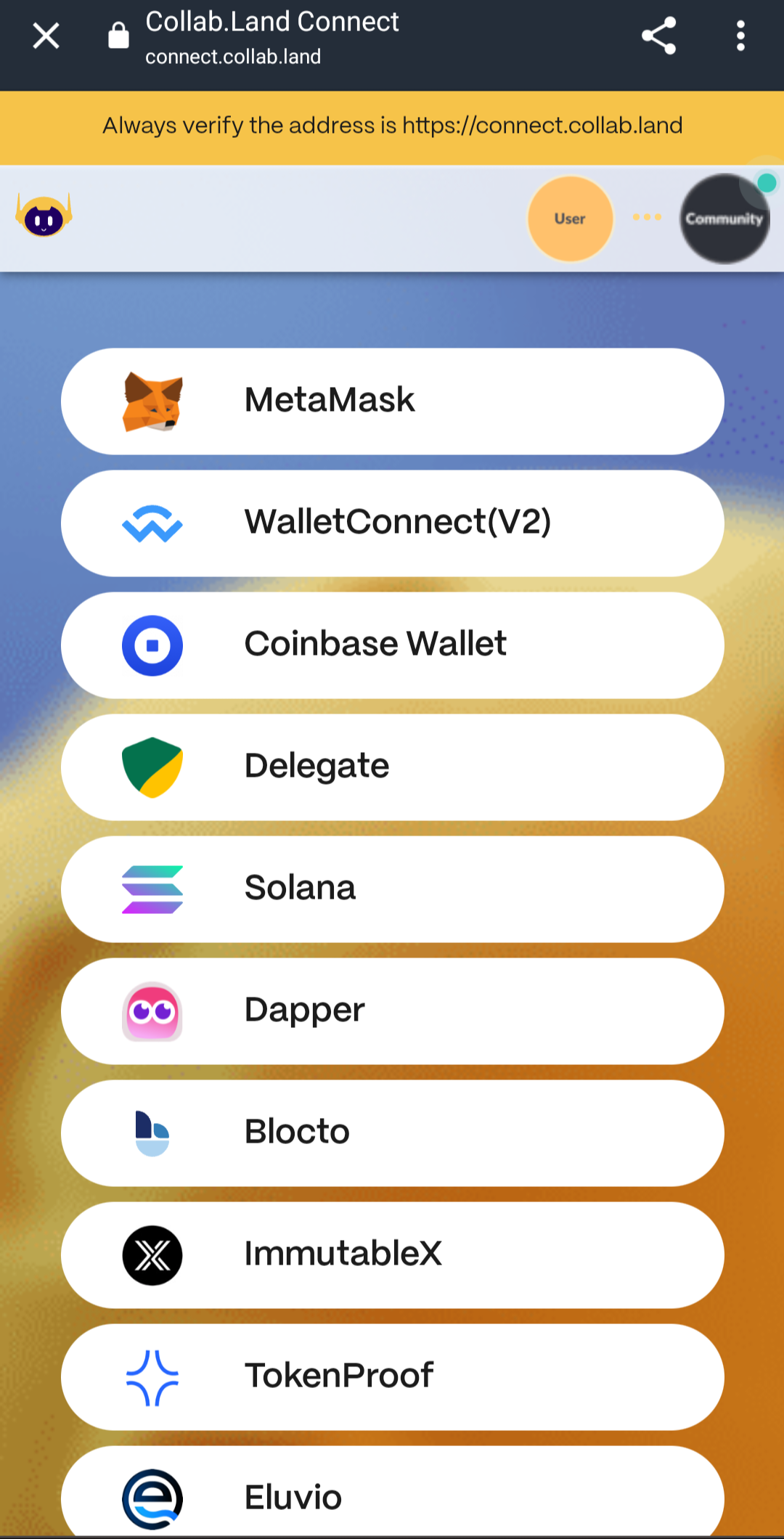
Follow the instructions to have your wallet sign the connection request from the bot.
- This signature is necessary to confirm your ownership of the wallet and ensure the security of your funds.
- After the first time, you can verify an already connected wallet without having to sign a message by selecting the "Use Connected Wallets" button.
- When the wallet is successfully linked, a wallet connected message will appear in the browser window. Return to Telegram to proceed.
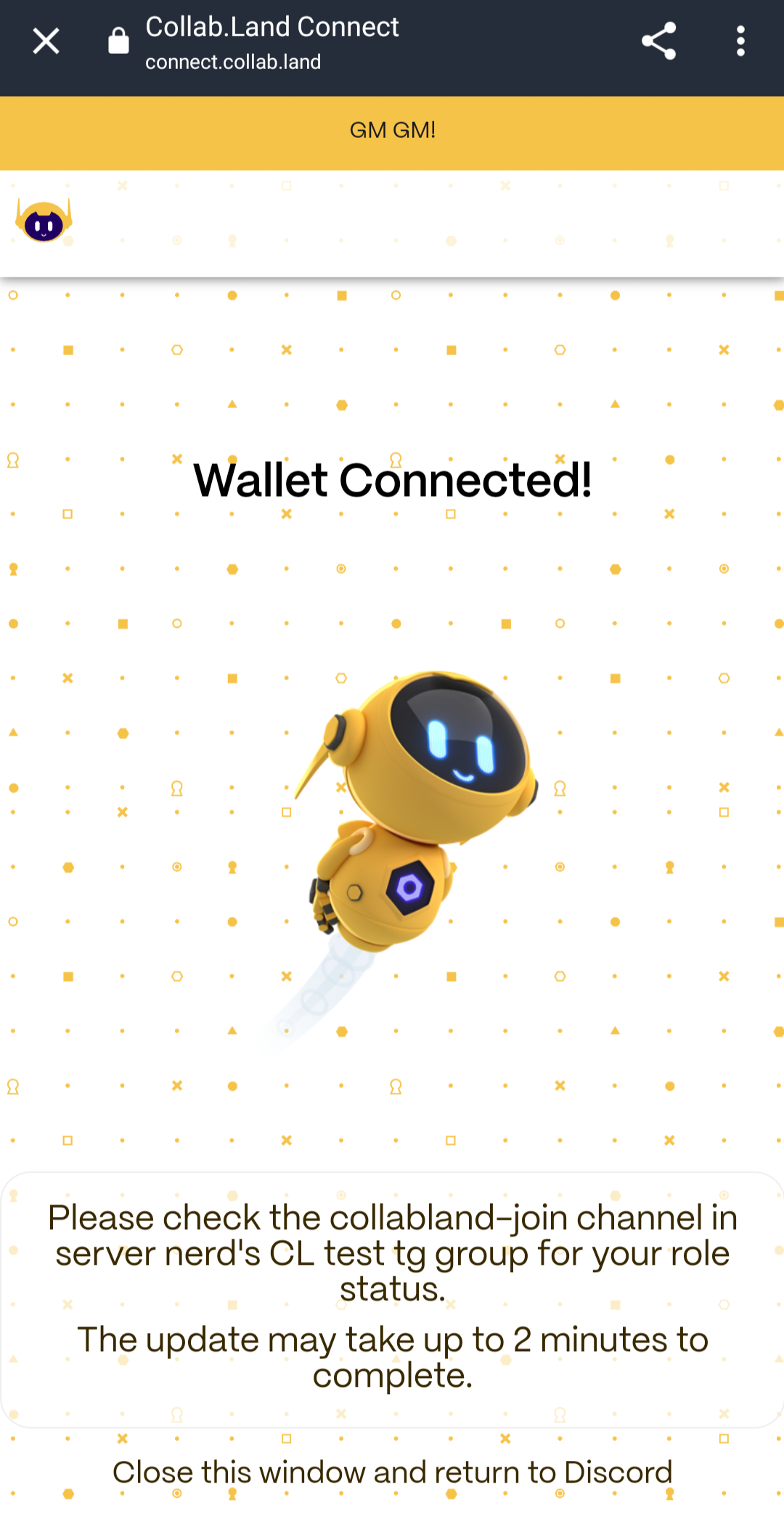
- In Telegram, select the "Join Group" button from the bot to enter the group.