Add your server
In order to add your server to the Command Center, follow these steps:
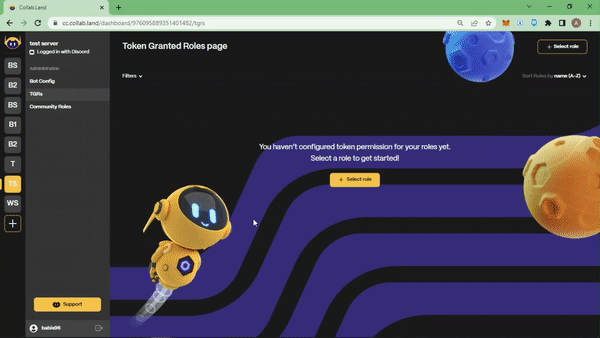
- Sign in on the Command Center
- Click the "add the bot to server" button or the "+" button on the left side
- Upon being redirected to Discord, you will be shown a list of servers for which you have administrative privileges
- Choose the server you want to link to the CC
- Click "Authorize"
Congratulations! Your server has been added!
info
Check out the Command Center docs to learn more about it!