OpenSea
Marketplace Auth is the next wave of authentication strategies in web3. Marketplace authentication is when the user verifies their identity through a marketplace profile which they use for everyday NFT transactions and trading.
We understand that web3 should be accessible, and easy to adopt for new users. Marketplace authentication allows users to safely authenticate their identity without signing any signatures with their wallet on other websites.
Check out the OpenSea verification tutorial on our YouTube channel.
Why OpenSea?
OpenSea is the world's first and largest digital marketplace for crypto collectibles and non-fungible tokens (NFTs). It allows users to create profiles using their wallets, and then customize their profile pictures, bios, and social media profiles.
OpenSea also allows developers to access their API, and through it they can then collect user profile pictures and the wallet addresses users have verified with OpenSea. So, once the user verifies their wallet on OpenSea by signing signatures, developers can verify users through OpenSea.
OpenSea verification guide
You can use your OpenSea account to verify your identity on Collab.Land. Follow these steps to verify using your OpenSea profile:
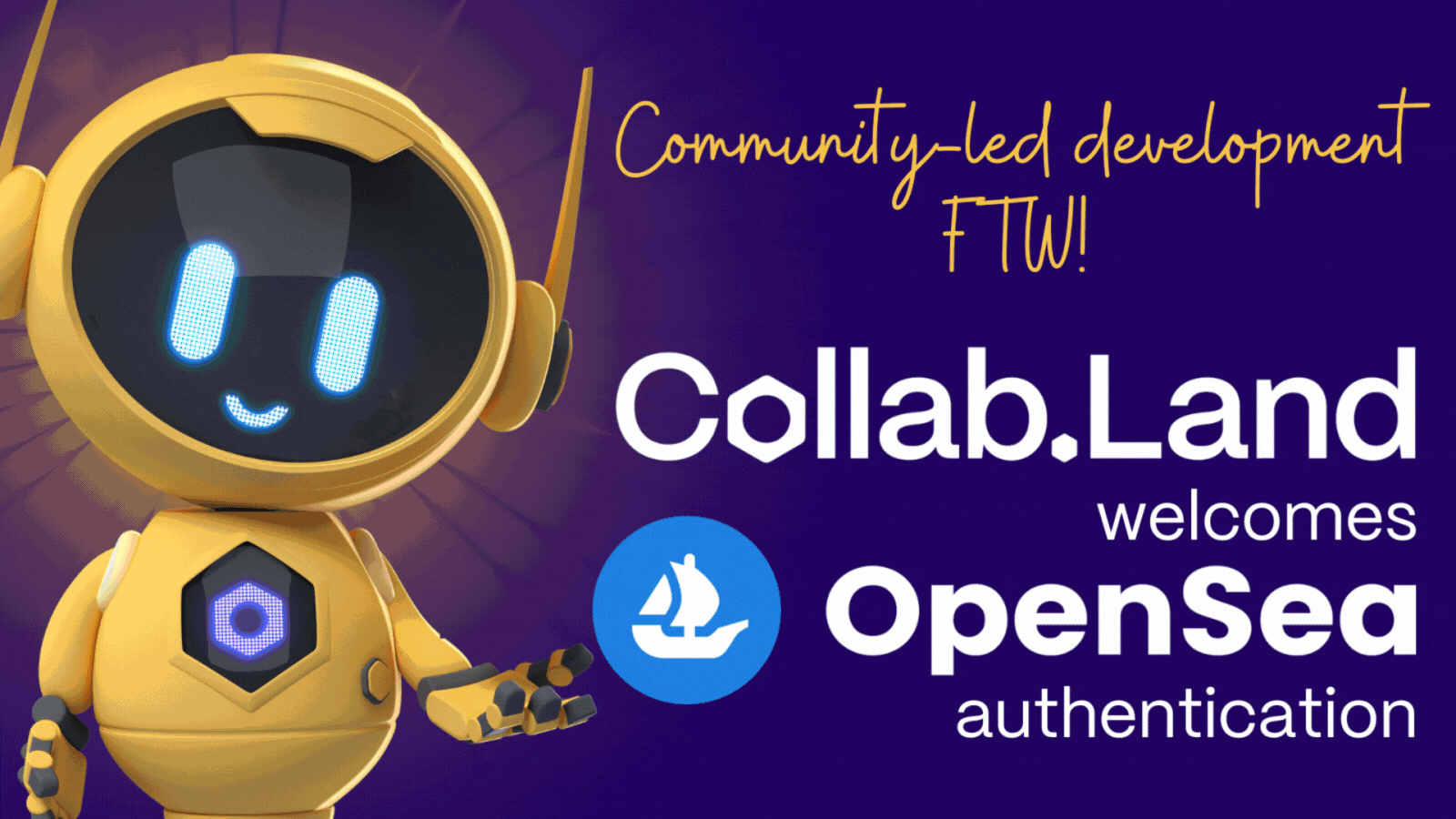
- Log into the Discord server where you would like to verify, and click the "Let's Go!" button in the #collabland-join channel.
- Click the "Add a New Wallet" button.
- Click the "Connect Wallet" button.
- Select the OpenSea option from the list of available wallets on the Collab.Land website.
- Enter your OpenSea account name or wallet address.
Capitals matter with OpenSea profiles, type your OpenSea account name exactly as it appears on OpenSea.
You can find your profile name on your OpenSea account page.
- Download your current profile picture (pfp) image.
- Change your OpenSea pfp to the image you downloaded in step 6.
- Click the "Upload to OpenSea" button.
- On the OpenSea website, click on your profile button.
- Navigate to OpenSea profile settings.
- Click your profile image and upload the pfp you downloaded from Collab.Land.
- Click the "Verify" button on Collab.Land website.
Supported Networks
Collab.Land OpenSea authorization is not restricted to any specific network, we only use the OpenSea API.
View the OpenSea documentation to see which blockchain networks OpenSea supports for NFT creation, sales, and doing drops.