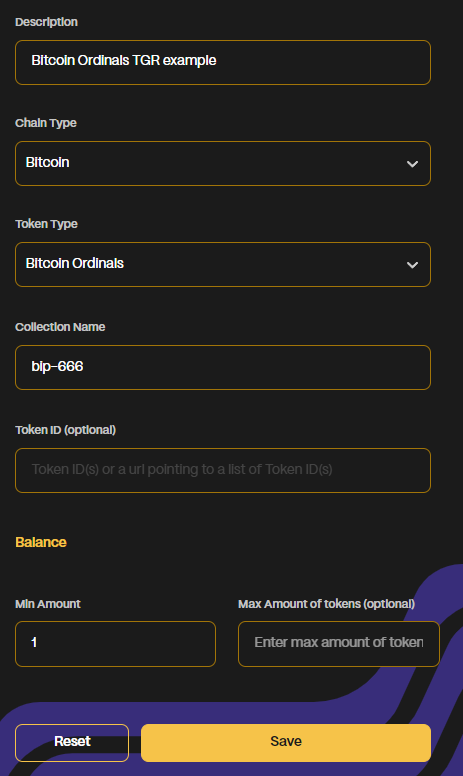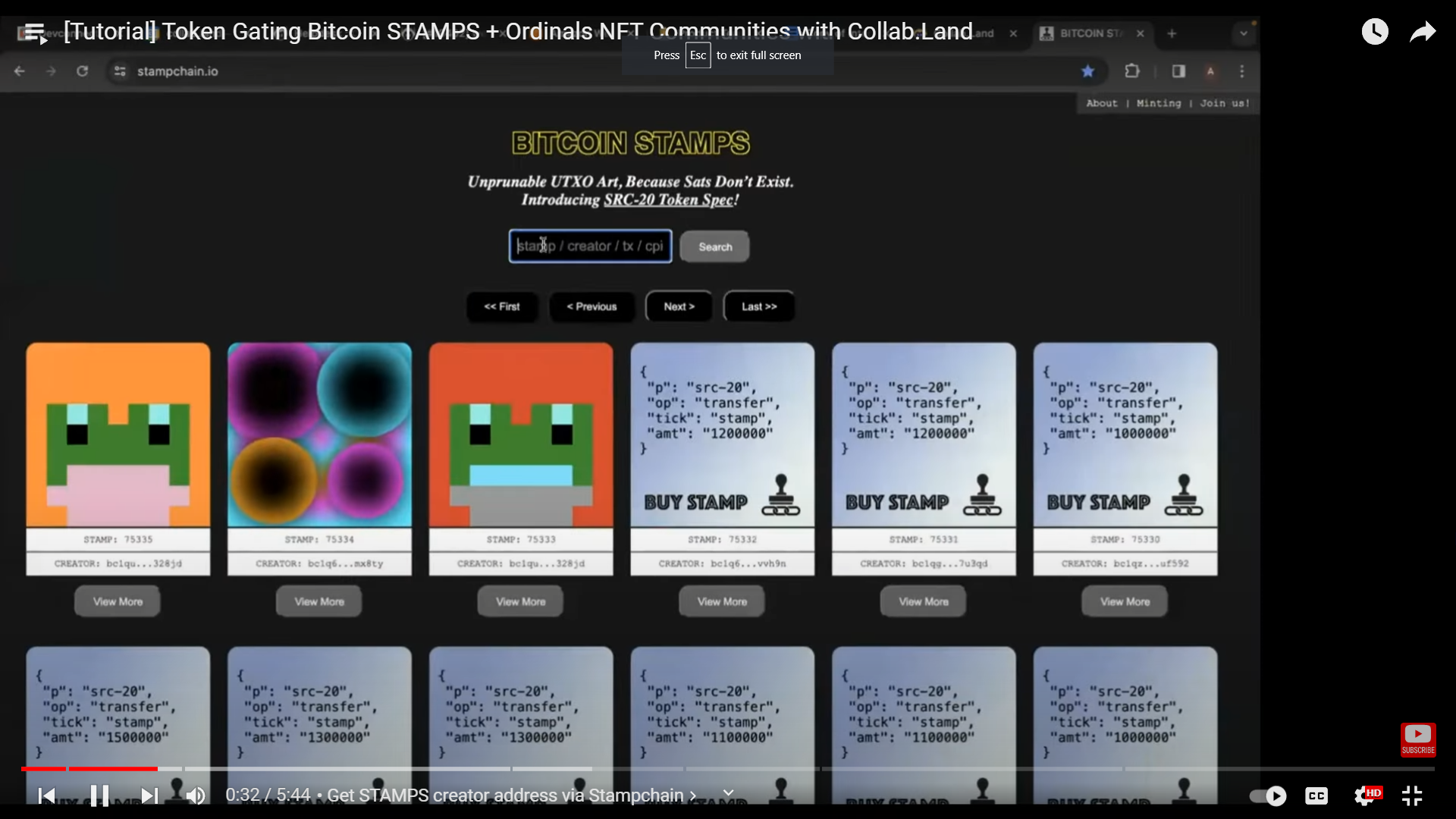Bitcoin
Create communities with Collab.Land’s Token-Gating Rules for communities based on Bitcoin NFTs: STAMPS and Ordinals.
Overview
Collab.Land now supports token-gating for both Bitcoin STAMPS and Bitcoin Ordinals NFTs. Create a Bitcoin community today!
Watch our handy tutorial video on setting up TGRs for Bitcoin NFTs.
Bitcoin TGRs
How to Get the STAMPS Creator Address via Stampchain
YouTube timestamp 00:12
Accessing Stampchain:
- Navigate to the Stampchain website. This is where you can view all the stamps data and specifications.
- Stampchain allows you to search by various parameters including Stamp ID, Creator, transaction, CPI, etc.
Searching for Your Stamp:
- If you know your Stamp ID (or IDs if you have multiple), enter it in the search bar.
- Once you initiate the search, you should see the relevant stamp details, including the creator's information.
How to Create a Bitcoin STAMPS TGR
YouTube timestamp 00:39
To configure a STAMPS TGR, follow these steps:
Log in to the Command Center at https://cc.collab.land using Discord.
From the left panel, select the server you would like to create the TGR in. Then, click on "TGRs".
Click the "+ Select Role" button and choose the Discord role you would like to use for your TGR.
- Write an informative description for the TGR.
Set the
Chain Typeto "Bitcoin".Set the
Token Typeas "Bitcoin Stamps".Inputs for the TGR: Fill in one or both of the fields 'Stamp Creator' and 'Stamp ID'.
You can input both or choose only one. However, if both fields are left empty, you'll get an error.
Inputting the Stamp Creator Address will consider all stamps made by that particular creator.
Set the Minimum amount of tokens needed to gain the role.
- Optional: Set a Maximum number of tokens.
Click "Save".
The final configuration of a Stamps TGR should look like this:
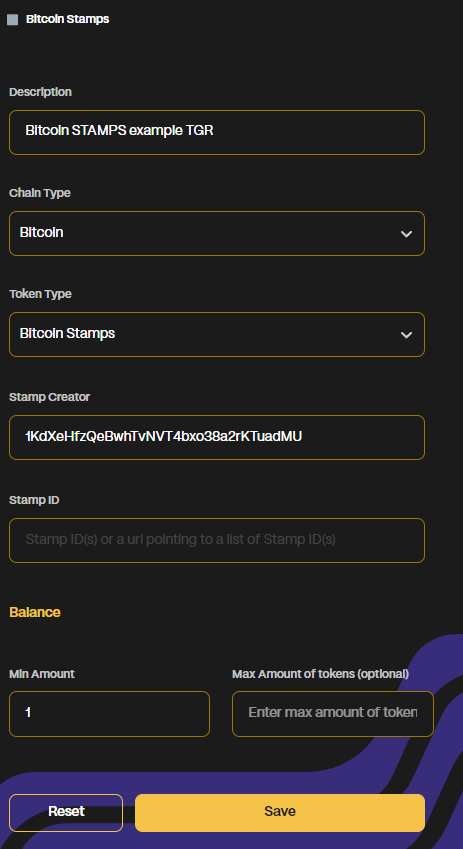
How to find the Ordinals Collection Name via Magic Eden
YouTube timestamp 02:41
Understanding Ordinals:
- Collab.Land uses the Magic Eden APIs to access and token gate Ordinals.
- Navigate to the Magic Eden website.
Retrieve Collection Name: Copy the Collection Name from the Magic Eden URL. The Collection Name is at the end of the URL, in the format of
/ordinals/marketplace/{collectionName}.
How to Create a Bitcoin Ordinals TGR
YouTube timestamp 03:14
To configure an Ordinals TGR, follow these steps:
Log in to the Command Center at https://cc.collab.land using Discord.
From the left panel, select the server you would like to create the TGR in. Then, click on "TGRs".
Click the "+ Select Role" button and choose the Discord role you would like to use for your TGR.
- Write an informative description for the TGR.
Set the
Chain Typeto "Bitcoin".Set the
Token Typeas "Bitcoin Ordinals".Input the Collection Name exactly as it appears in the URL.
The Collection Name is at the end of the Magic Eden URL, in the format of /ordinals/marketplace/collection-name.
Optional: Input the Token ID(s) for the TGR.
- Supported Token ID formats.
Set the Minimum amount of tokens needed to gain the role.
- Optional: Set a Maximum number of tokens.
Click "Save".
The final configuration of an Ordinals TGR should look like this: