Friend.Tech TGRs
Your network is your net worth. Gain access to private chats with your Twitter friends by buying and holding their Keys.
Overview
How to Create a Friend.Tech TGR
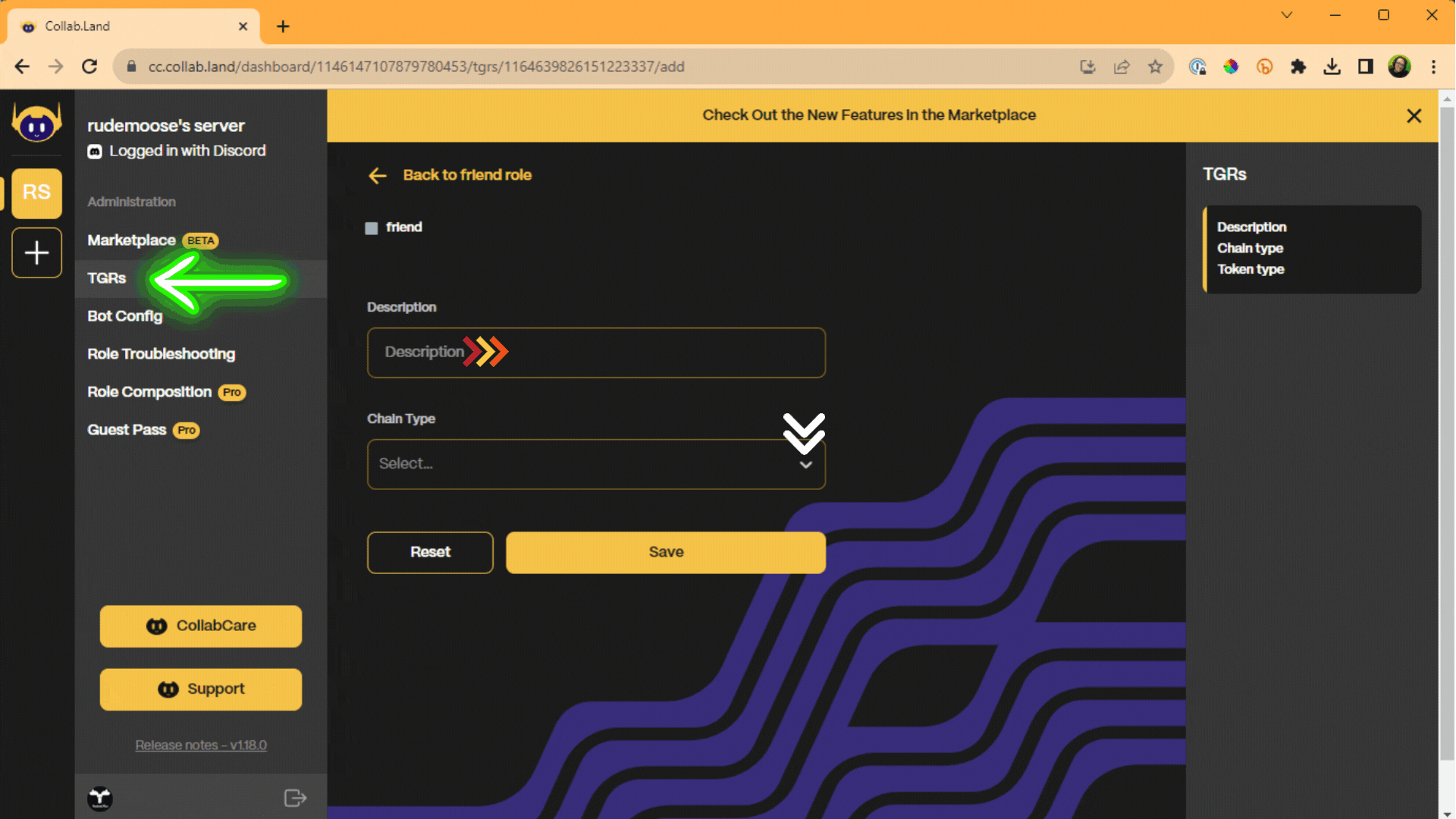
To configure a Friend.Tech TGR, follow these steps:
Log in to the Command Center at https://cc.collab.land using Discord.
From the left panel, select the server you would like to create the TGR in. Then, click on "TGRs".
Click the "+ Select Role" button and choose the Discord role you would like to use for your TGR.
- Write an informative description for the TGR.
Set the
Chain Typeto Friend.Tech.Enter the
Creator Wallet Address.- Ask the Creator to find the
Creator Wallet Addressin the Friend.Tech app.
- Ask the Creator to find the
Set the Minimum amount of Keys needed to gain the role.
- Optional: Set a Maximum number of Keys.
Click "Save".
The final configuration of a Friend.Tech TGR should look like this:
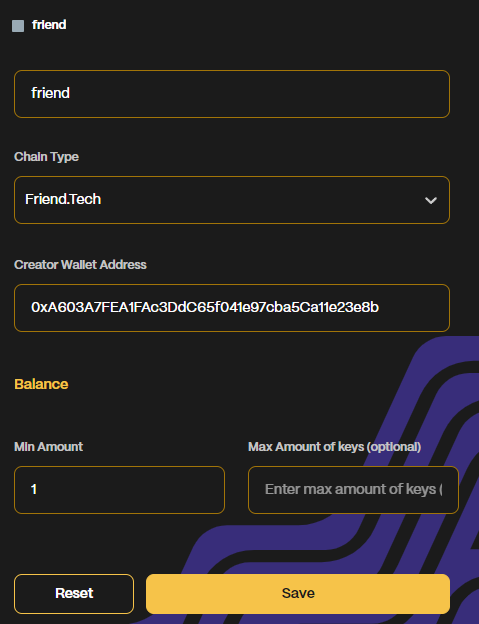
How to Find the Creator Wallet Address
Only the Creator can find this information from the Friend.Tech app.
Direct them to this document and have them send you the wallet address if you are setting the TGR up for them.
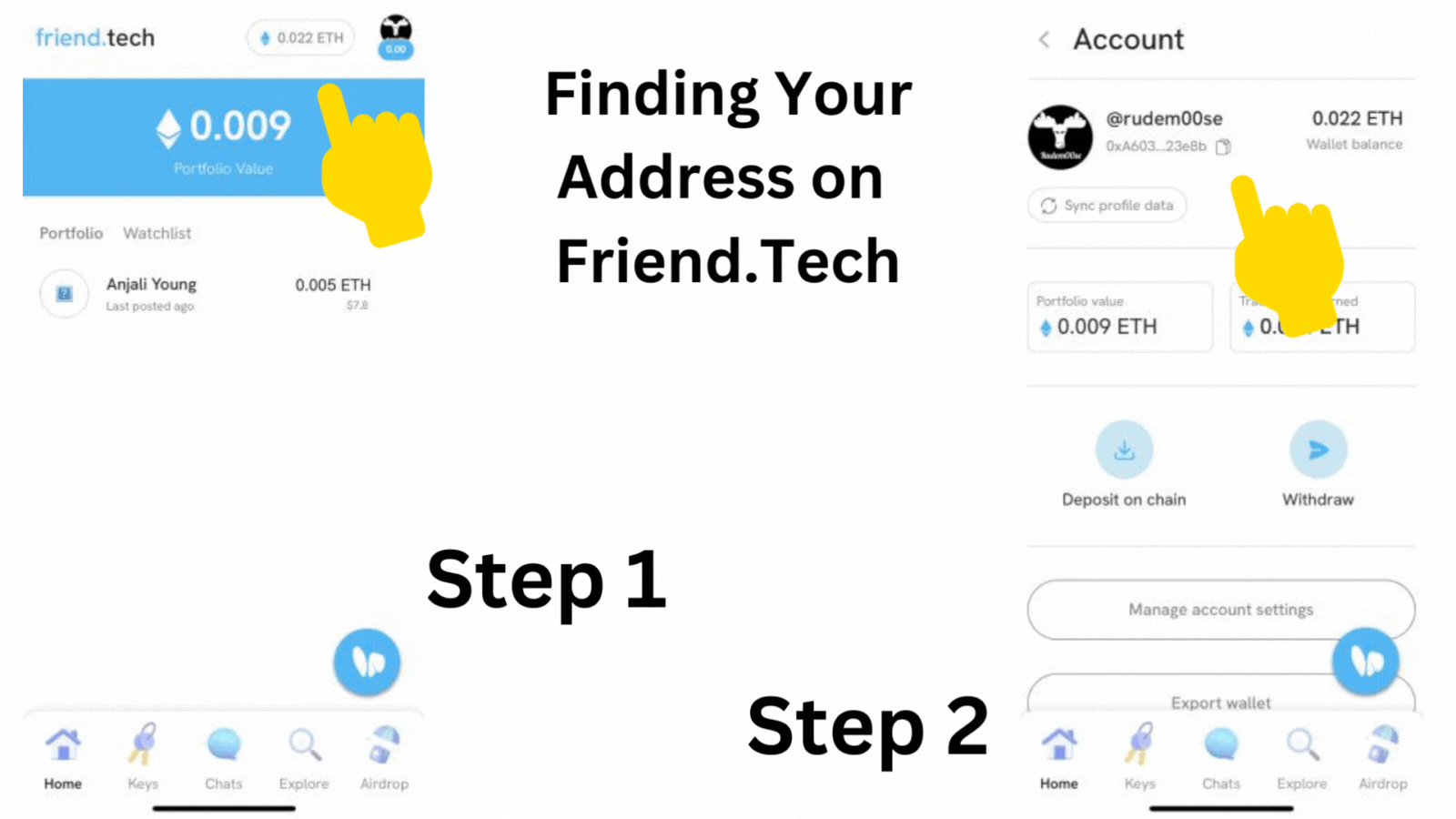
Open the Friend.Tech app.
Click on the ETH Account button at the top.
Copy the wallet address from the account.